How to make a free blog? on blogger.com
How to make a free blog?
Today I will tell you this on Blogger.com, how to make a free blog? So that you too can earn a lot of money by creating a beautiful blog. how to make blog on blogger? For this, you have to keep many things in mind. Like what are the topics of your blog. These are very important. In which language (Hindi / English / others) are you making a blog? There are many other things to keep in mind. Which I will tell you below Step By Step. For this, you will first need two things.
Computer / Laptop.
Internet Connection.
Without this, you may have trouble creating a blog. Without both of these things you may find it difficult to create a blog. Or maybe you can't make a blog.
How to create a blog in Blogger Step by step:
Although there are many platforms on the Internet. Where you can create Free blog site. like; There are many more sites like Wix, WordPress etc .. In which you can create free blog site . But today I am going to tell how to create Blog step by step on Blogger.com.
Step 1: Create Email Account
To create a free Blog, be it on
Blogger.com or any other platform. All you need is an Email Id. Through which
you can create a blog. Which will work as Id Password for your blog. So first
of all make your Email Id.
Step 2: Search blogger.com on Google
In the second step, you search
Blogger.com on Google. And click on Sign in CREATE YOUR BLOG or Right Side
upwards, enter your Email Id and Password and sign in. Where White Arrow is
given in the image.
Step 3: Create Your
Blogger Profile Name
After sign in you will
have to set your blogger profile name. In which you can write your name or
title of the topic on which you want to make a blog. If you want to create your
personal blog. So you can also write your name. The main reason for writing
Blogger Profile Name is that any person will read the article or article
written by us. He will know by whom this article has been written. This creates
a Trust. So people will come to your blog and want to read your article. And
people will get to know you.
Step 4: Choose Title And Blog Address
This is a very important
part of Blogger. In which you have to give the name of your blog very
thoughtfully. Which is effective and small. By searching on Google, people can
easily come to your blog. And people should like his name. And easy to
remember. If you do not get the address / domain name of the blog at once. So
you try to reverse the name a little bit.
Learn the complete blog setting in Blogger:
For example, the
address / domain name named mybookguide2020.blogspot.com is not found. So you
can reverse "mybookguide2020" with this name. As you can see in the
image. I could not find the Blog Address / Domain Name according to my blog
title. So I put the word "Only" in front of the title. With which I
got the address / domain name of the blog. After that you can choose any theme.
Click on the Create Blog button.
Congratulation Friends….
!! In this way, your blog in Blogger.com is ready. Whose Dashborad will look
like this to you.
Hope Friends ..! You
people will not face any problem in creating Blog in Blogger.com. If you are
having any kind of problem in creating a blog. Like how to create page on blog,
how to write post on blog and whatever problem is coming. So tell me by
commenting. I will try to solve your problem quickly thanks ..!



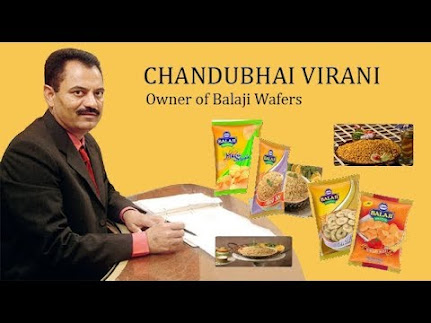




👌👌👌👌👌
ReplyDeletethanks
Delete