EXCEL REPEAT COLUMN HEADING ON EACH PAGE...( HOW TO REPEAT EXCEL SHEET COLUMN HEADING AT TOP OF THE PAGE )
HOW TO REPEAT EXCEL SHEET COLUMN HEADING AT TOP OF THE PAGE
This is one excel features available for formatting in Excel sheet. use this features if you want to repeat title of row or a column heading.this is use like a header format in print of excel sheet.
If you would like a title row (or rows) to print at the top of every page of your data in Excel use this function.
1.
Click on the [Page Layout] tab > in the "Page Setup" group, click
on [Print Titles].
2.
Under the [Sheet] tab, in the "Rows to repeat at top" field, click
the sheet icon.
3.
Click and select the row you wish to appear at the top of every page.
4.
Press the [Enter] key, and then click [OK].
5.
Select File > Print > "Show Print Preview" to see what the
printed spreadsheet will look like.
6.Click on [PRINT] button and see the heading on top.
NOTES:
|



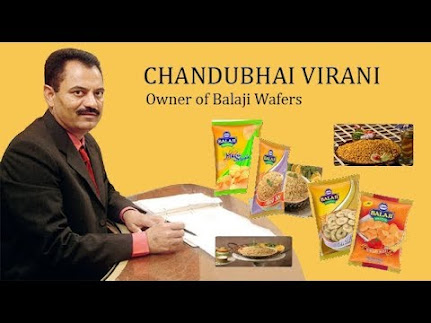


Comments
Post a Comment